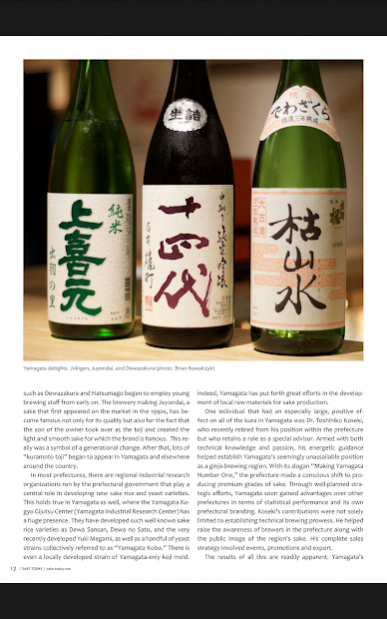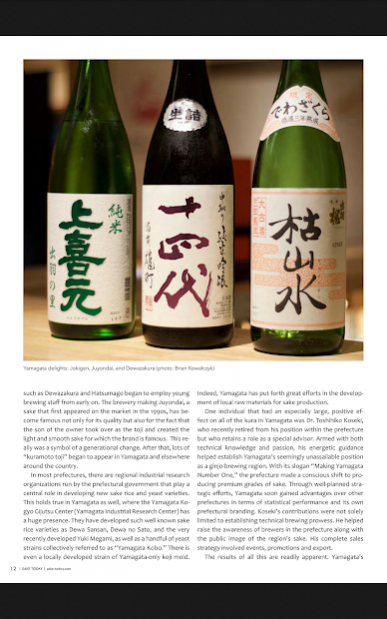Sake Today 7.7.5
Download
Free Version
Publisher Description
Sake Today is the world’s first regularly published sake magazine. Launched in January 2014, Sake Today is distributed quarterly in both print and digital formats, with subscribers in roughly two dozen countries. Its content includes features on breweries (both in Japan and abroad), educational columns, sake history, travel specials, bar and restaurant guides, food pairing suggestions, recipes and sake-themed essays.
Sake Today is like a coffee table book, but in magazine format. It uses high-quality paper and is in large format with beautiful, full-color photography that sometimes spans two pages. The writing is professional, informed, entertaining and inspired. This is a magazine you will want to keep and share.
Its writers and producers include some of the most respected individuals in the sake world, most notably, managing editor John Gaunter. Widely recognized in the industry as the world’s leading non-Japanese sake expert, Gauntner is the only non-Japanese certified Master of Sake Tasting and also the only non-Japanese to have won the “Accomplished Sake Taster” award (in 2001, 2003 and 2006) for his accuracy in tasting.
About Sake Today
Sake Today is a free app for Android published in the Food & Drink list of apps, part of Home & Hobby.
The company that develops Sake Today is Magzter Inc.. The latest version released by its developer is 7.7.5.
To install Sake Today on your Android device, just click the green Continue To App button above to start the installation process. The app is listed on our website since 2020-09-01 and was downloaded 1 times. We have already checked if the download link is safe, however for your own protection we recommend that you scan the downloaded app with your antivirus. Your antivirus may detect the Sake Today as malware as malware if the download link to com.magzter.saketoday is broken.
How to install Sake Today on your Android device:
- Click on the Continue To App button on our website. This will redirect you to Google Play.
- Once the Sake Today is shown in the Google Play listing of your Android device, you can start its download and installation. Tap on the Install button located below the search bar and to the right of the app icon.
- A pop-up window with the permissions required by Sake Today will be shown. Click on Accept to continue the process.
- Sake Today will be downloaded onto your device, displaying a progress. Once the download completes, the installation will start and you'll get a notification after the installation is finished.